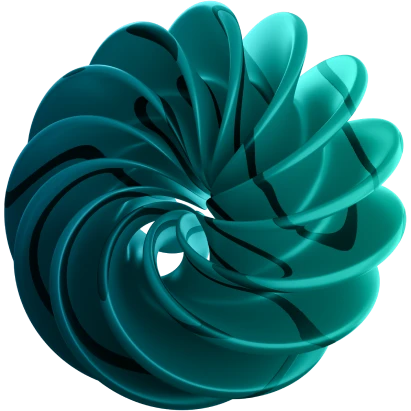Frequently Asked Questions
Getting Started
What is Managira?
Managira is a school management platform designed to help schools, educators, and the general public, including parents and guardians, stay connected. It simplifies administrative tasks, tracks student performance, and enhances communication between teachers, administrators, and families.
Who can use Managira?
Managira is built for schools, administrators, teachers, students, and families. Schools can efficiently manage student records, teachers can monitor academic progress, and families can stay informed about their child's educational activities through the public website of the school.
How do I register my school on Managira?
Schools can register by visiting the sign-up page and filling out the required details. Once registered, administrators can add teachers, students, and other staff members to manage school operations effectively.
Is there a free trial available?
Yes, we offer a free trial that lasts for a term for new schools to explore Managira’s features before committing to a plan.
How can I contact Managira support?
You can reach our support team via the "Help" section or by emailing us.
What if I have a feature request?
We welcome feedback! We will occasionally send out survey forms for suggestions. You can also submit feature requests to managirainfo@gmail.com.
Educators & Admins
How does Managira help educators?
Educators can use Managira to record grades, track attendance, create reports, and communicate with families. It provides real-time insights into student progress, making it easier for teachers to support their students' learning.
Can teachers and administrators update student information?
Yes, authorized personnel such as teachers and school administrators can update student information, including grades, attendance, and personal details, through their designated accounts.
Can I track teacher performance or workload?
Yes, administrators can view class assignments, test creation activity, and other metrics to evaluate teacher involvement.
Can I generate report cards or merit sheets?
Yes, there is a built-in report generator that allows you to create terminal reports and merit sheets with minimal effort.
Can I customize the portal with my school’s logo and colors?
Yes, Managira supports branding options. You can upload your logo and set your preferred colors and fonts under Personalization settings.
Can schools customize Managira to fit their needs?
Yes, Managira is designed to be flexible. Schools can customize features, add school branding, and tailor settings to fit their specific needs.
Is training provided for new users?
Yes, onboarding sessions and documentation are provided to help administrators and teachers get started quickly.
How are announcements delivered?
Announcements can be shared via dashboards ensuring everyone is kept in the loop.
Is there an analytics dashboard?
Absolutely. Managira includes a dashboard that shows student performance trends, attendance stats, and other key insights for data-driven decision making..
Billing & Subscription
Can I upgrade or downgrade my plan?
Yes, you can switch your plan at any time based on your school's evolving needs. Visit the settings or billing section to manage your subscription.
What happens if I miss a payment?
If a payment is missed, your access will be limited after a grace period. Notifications will be sent in advance with steps to restore full access.
Parents & Guardians
How do parents or guardians register their children?
Schools can enable a public application form that allows families to apply or register students. This is reviewed and approved by school admins.
How can the general public, including parents and guardians, stay updated?
Managira provides real-time notifications, announcements,ensuring that families stay informed about school events through the public website.
Security & Access
What security measures are in place to protect student data?
Managira uses encryption, secure servers, and role-based access control to ensure that student and school data remain confidential. Compliance with global data protection standards ensures a safe and secure experience.
How is student data protected?
All student data is encrypted in transit and at rest. Managira adheres to international standards like GDPR to ensure privacy.
Can I control who sees what information?
Yes, administrators can manage roles and permissions to control what data each user can access or edit.
How long is student data retained on Managira?
Student records are retained as long as the school's account remains active. If a school discontinues its use of Managira, data can be archived or deleted based on school policies and legal requirements.
What should I do if I forget my password?
If you forget your password, click on the "Forgot Password" link on the login page. Follow the instructions to receive a reset link via email.
Technical Support
What should I do if I encounter a technical issue?
You can contact our support team via the “Help” section, or email support@managira.com. A support agent will assist you promptly.
Does Managira support multiple devices?
Yes, Managira is accessible on desktops, tablets, and mobile devices, allowing users to stay connected from anywhere.